When trying to install XenApp 6.5 you see an error that the installation cannot progress.
Error
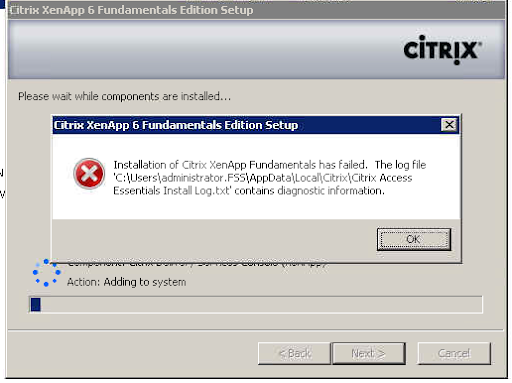
The error that is displayed is generic error that refers you to the installation log file.
Error Log
![]()
When I opened the log file I could see that the error logged was with the XenAppMX.msi file and the error code was 1603
MSI File
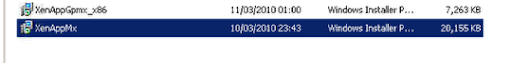
I found the MSI file and then ran this manually so I could see the error
MSI Error
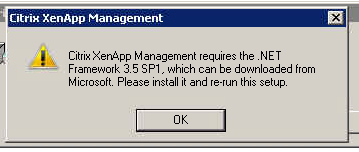
Now I can see that I need the .Net Framework 3.51 SP1 to be installed as a pre requisite.
Add .NET Framework 3.51 SP1
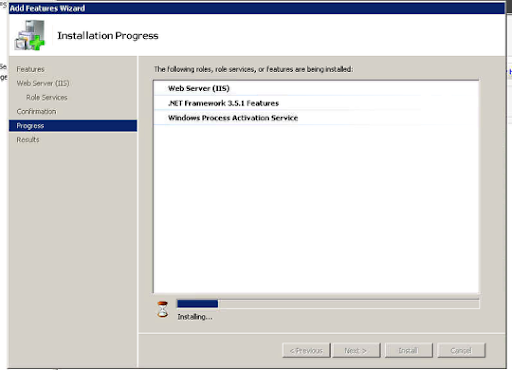
I added the Windows Feature for .NET Framework 3.51 SP1
Installation Successful
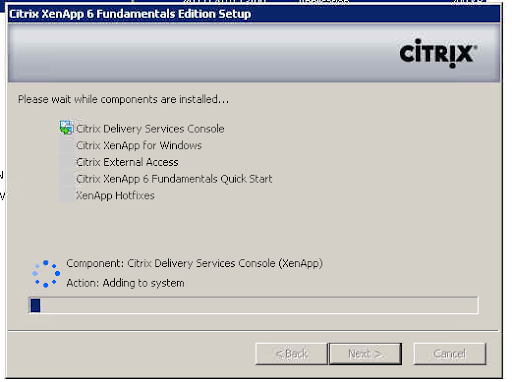
Now my installation is progressing as normal.
No comments:
Post a Comment