Part 3 explains how to configure the Farm
Use the Wizard

When you open Central Administration you are offered to configure Sharepoint with the wizard or manually, I am choosing to use the wizard.
Service Account
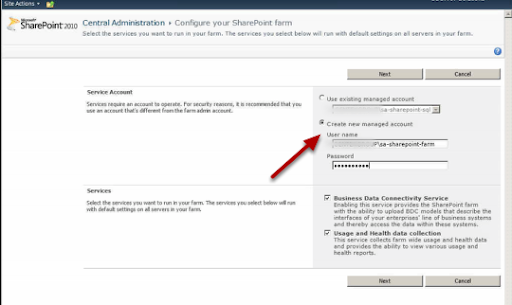
You will need to create a service account for the farm to use, I have created a standard domain account and then assigned this with the create new managed account
Did you create the domain account?
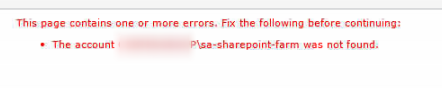
If you have not created your domain account then you will see this error.
Create a default site
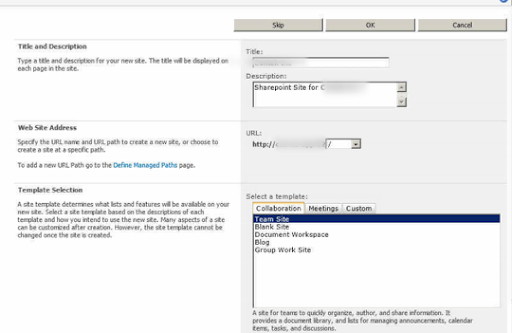
The wizard will offer to create the first default site, you can choose the Title, Description and Template.
Complete Farm Configuration
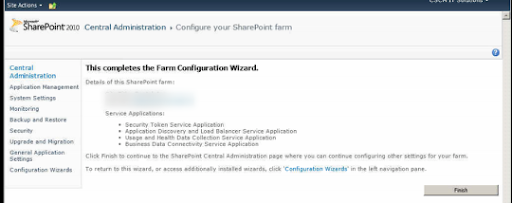
The Farm Configuration is complete. Part 4 will discuss Central Administration
No comments:
Post a Comment